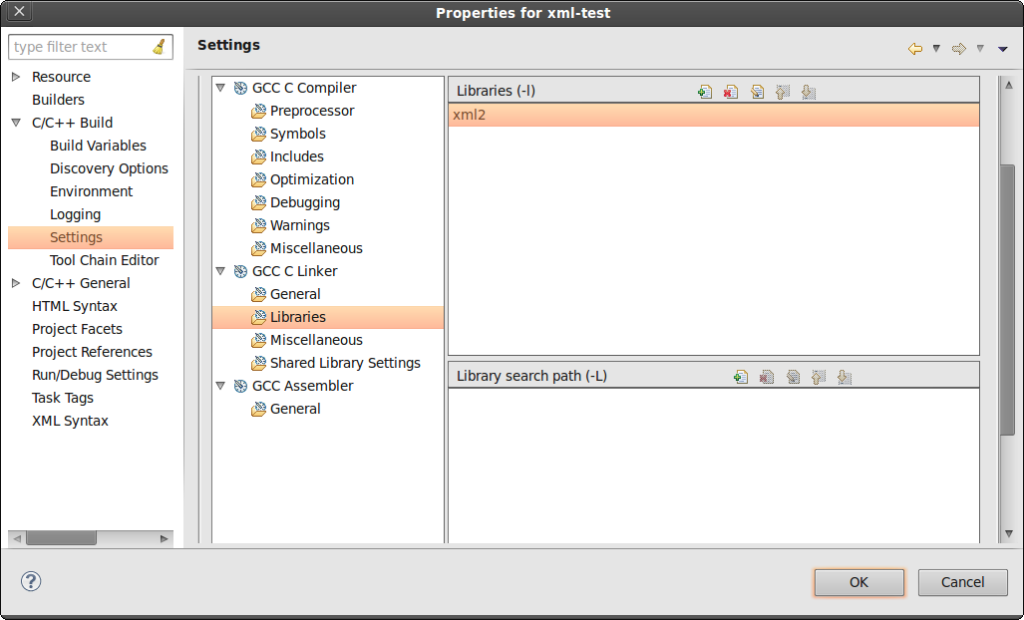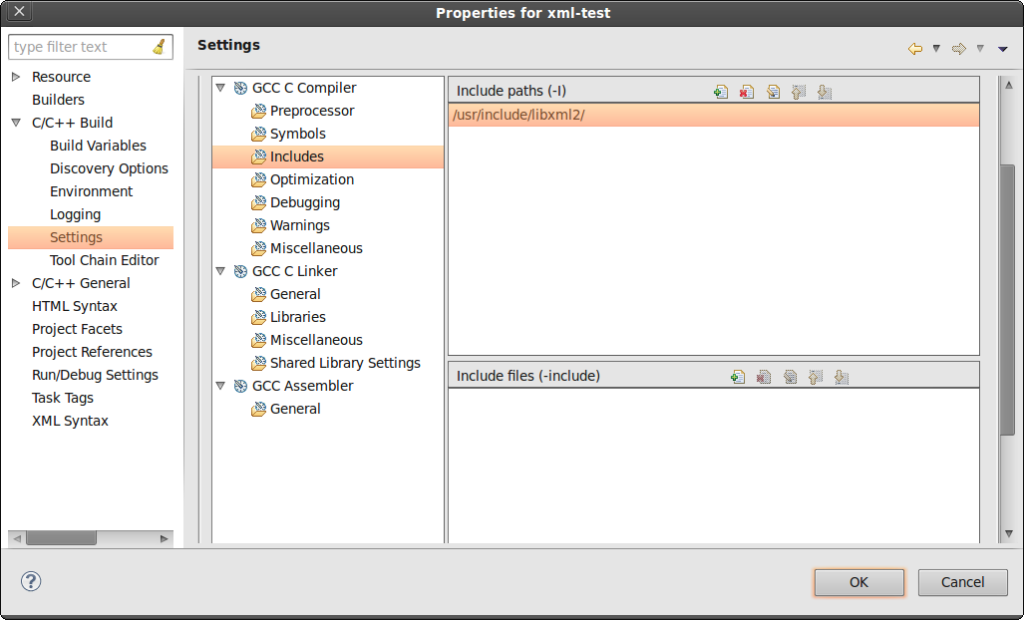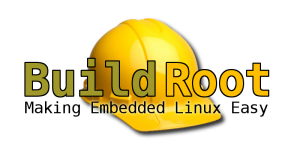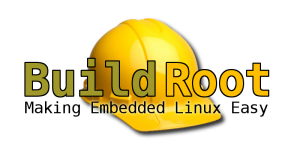
Sia $BR la cartella base di buildroot, nella cartella $BR/package creare la cartella relativa al pacchetto che si vuole aggiungere: $BR/package/myapp
All'interno della cartella $BR/package/myapp creare due file di testo:
Config.in
config BR2_PACKAGE_MYAPP
bool “myapp”
help
Myapp description...
myapp.mk
MYAPP_VERSION = X.Y
MYAPP_SOURCE = myapp-$(MYAPP_VERSION).tar.gz
MYAPP_SITE = http://remote_location
# Comandi per la compilazione
define MYAPP_BUILD_CMDS
$(MAKE) CC=$(TARGET_CC) LD=$(TARGET_LD) -C $(LD) all
endef
$(eval $(call GENTARGETS,package,myapp))
Eventualmente sostituire CC con CXX per i sorgenti in c++.
Creare il pacchetto tar.gz con la seguente struttura:
myapp-X.Y.tar.gz → myapp/
→ sorgenti (.c/.h)
→ Makefile (con all:)
Posizionare il pacchetto in $BR/dl
Aggiungere il menu al menuconfig di buildroot, aggiungendo le seguenti righe al file $BR/package/Config.in
menu “My applications”
source “package/myapp/Config.in”
endmenu
Selezionare il pacchetto dal configuratore e ricompilare il tutto.